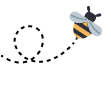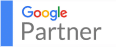What is Genesis and why should you use it? Genesis is a theme framework offered by StudioPress. Features of Genesis include: mobile optimization, theme options, custom page templates, featured content widgets and customizable headers. This framework is extremely flexible and efficient with lots of upside: According to StudioPress at: http://my.studiopress.com/themes/genesis/, “The Genesis Framework empowers you to quickly and easily build incredible websites with WordPress. Whether you’re a novice or advanced developer, Genesis provides the secure and search-engine-optimized foundation that takes WordPress to places you never thought it could go.” If you want an awesome website that is search engine optimized, Genesis is the right framework for you.
Genesis handles your search engine optimization for you and treats SEO as a priority. It allows you to set titles and meta tag descriptions for pages and posts. Genesis has always been geared towards search engine optimization and with automatic updates it continues to keep on top of SEO trends, making sure your site is up to date.
In this day and age being up to date is extremely important. More and more people are leaving their computers behind and are predominantly using their tablets and smartphones. Your site needs to be accessible and optimized for mobile devices. Genesis takes care of this for you. Mobile optimization is standard when using a Genesis theme.
End users are not only going mobile they are also demanding their content quickly. StudioPress goes on to explain why Genesis can increase your page loading time dramatically, “Caching is a basic element of almost every WordPress website. It increases page load speed by caching fully-formed HTML files that can be quickly served up to users without calling the database. Fragment caching takes this a step further by allowing you to cache portions of a page. This maximizes your site’s ability to be dynamic and fast”. Increased speed means fewer lost end users due to impatience.
Featured content widgets such as the Genesis Featured Page Advanced widget can give users much more customization and functionality. Https://wordpress.org/plugins/genesis-featured-page-advanced/ describes this specific widget stating, “An advanced version of the Genesis – Featured Page widget. Allows you to add a custom image, custom content, page excerpt, and more…Plugin Highlights
- New: You can now add a Custom Page Title
- Display widget title above or below image (Defaults above)
- Display page title above or below image (Defaults below)
- Adds option for widget to link to a custom link
- Adds custom image upload field
- Adds option to adjust the size of custom images
- Adds custom content field, which accepts shortcodes
- Adds option to display the page excerpt
- Adds option to remove the page link from the page title”
- Genesis content widgets allow you to go even further with your theme.
Genesis allows you to quickly and easily configure your site. Genesis is incredibly functional and user friendly. A complimentary program to Genesis, Beaver Builder, allows for even easier layout configurations and adjustments.
Beaver Builder works seamlessly with Genesis and has many advantages when building SEO sites. Beaver Builder, described at: https://www.wpbeaverbuilder.com is a comprehensive design system that uses drag and drop functionality for an easy user experience and gives the user the ability to customize their sites layout. Beaver builder includes a page builder plugin and a framework theme. If you are a word press user the beaver builder plug in works seamlessly with word press. Beaver builder gives you control over the layout and allows you to design your site with ease.
Beaver Builder can increase efficiency and save you time. If you are a web page professional you can empower your clients to make their own edits with ease. It allows your clients to move items on the page wherever they want and to add custom photos or images as they wish. When a client is empowered to make changes on his/her own it saves you time, and them money. Beaver builder offers hundreds of templates and allows users to customize their layouts giving you incredible flexibility. With Beaver Builder’s exceptional design capability and ease of use you or your clients can create beautiful websites in half the time.
Beaver Builder’s website goes on to describe the benefits of the beaver builder plugin saying, “the page builder plugin can be used with any theme and you can switch themes without losing your content. Even if you decide to stop using Beaver Builder, your content gets ported right back into the WordPress editor.”
In addition, both Genesis and Beaver Builder both offer top notch support and tutorials. Beaver Builder has a knowledge base that can be referenced prior to submitting a support ticket; and Genesis assistance is available through an account with StudioPress. The goal of each tool is to be functional, flexible and user friendly.
Genesis provides a strong foundation for your site, allowing your brand to shine while making sure your code is clean and search engine optimized. Genesis provides the theme of your site while Beaver Builder makes your site customization as easy and simple as dragging and dropping. The Beaver Builder plugin allows you to add functionality to the Genesis theme. Together these two tools can make even a website novice an innovator. They can create fast-loading, custom and easily editable websites. If you or a client need to make a change it can be done quickly and easily all the while your site is search engine optimized and easily configured across multiple devices.