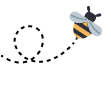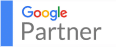Google Analytics has become the standard in website data collection over the past few years. It is a free system (with paid upgrades) that allows anyone with a website to discover who is visiting their website, what they are looking at, what systems they are using, and tons more. Google Analytics is an essential tool for anyone who needs to know more about their visitors and potential customers.
The data that is collected through Analytics is far-reaching, to say the least. The program can show you all kinds of details, including how long visitors stayed on a certain page, how they flowed through the website, what operating system they used, and if they came back, just to name a few. Demographic data such as age and location, technology data such as browser and mobile information, and behavioral data like how many pages were visited can all be collected within the system.
Google Analytics is a great tool for any webmaster to have available to them. Here are the basics of setting up the system and what you can discover with it.
Setting Up Google Analytics
The setup process is fairly straightforward. Using a Google account, you can sign up for Analytics, plugging in your website data to set up a dashboard of tools. The system will also generate a piece of code that must be placed on your website so the system can collect the data. Hand-coded websites require this code to be posted somewhere in or near the header on the homepage. Most content management systems like WordPress and Drupal offer free plugins that allow you to easily add the code with no need to dig into the HTML or PHP coding of the site.
Using Google Analytics
The Google Analytics system allows for a lot of customization, depending on what you need. Every website account has its own dashboard where you can mix and match different statistics and graphs. Depending on what data you are interested in, you can build custom dashboards to show you exactly what you need to know about your visitors.
One major page in the system is ‘Audience Overview.’ Here, you will be able to see a wide range of basic stats about the visitors that come to your website. You can see the number of page views, duration of visit, bounce rate, and other basic information. This can be a great starting point for learning about your audience.
Types of Reports
To really get the most out of Google Analytics, you want to consider your goals. Do you want more visitors to certain pages? Do you want certain types of visitors? What kind of website engagement do you want from your audience? Once you have determined your aims, you can build custom reports based on the data collected in the system.
Demographic reports provide tons of information on the types of visitors coming to your website. Male / female ratio, age groups, and backgrounds are just a few examples of demographic data collected by Google Analytics. With this information, you can determine if you need to tailor your content to different people or not.
Geo reports offer insights on where your visitors are located. Sometimes you can even see down to the city level of where your visitors live. These pieces of data are especially helpful when your website is location specific, such as a small local business. The more you know about the locations of your audience, the better you can serve them.
Behavior reports provide webmasters with data on how your audience engages with the website. You can see if certain pages have more visits than others. You can see if users tend to visit the homepage and not move on to anything else. You can see the trail that visitors take through your website, from page to page. All of this can be used by the website team to make decisions on how to make changes to the navigation of the site for optimal user experience.
Technology reports show the types of tools your audience is using while visiting your website. Are all of your visitors using smartphones? Are they all on one certain web browser? Do they all use the same operating system? Knowing these things can give you a sense of where you should spend your time and money when updating the site in the future.
Custom reports allow for even more functionality. You can set your own factors to be tracked and create reports based on specific data that you want to collect.
This is just a starting point for using Google Analytics to your full advantage. Dig through the data that is available through the tool and discover who is visiting your website. Use the data to infer why they are visiting and use this knowledge to help them engage in the way you need them to engage.