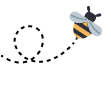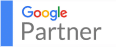When you’re walking and browsing through a retail store and have a question, how do you know where to find the answer to your question? You look for someone wearing a company shirt or vest. But, if you have to walk all the way to the front of the store to the customer service desk or through a checkout line to find an employee and then stand and wait until they are free to ask your question, you’re likely to just give up and move on to the next item on your list. Or possibly, you may even move on to another store with a more friendly customer experience. This is why many retailers ensure that employees are easy to distinguish and are stationed throughout the store for easier access.
The same is true when shopping or doing business online. If potential leads have a question about your product or services but they have to dig through landing pages to find a phone number to call or must fill out a standard contact form to get an email response 48 hours later, they are not likely to stick with your brand.
So how do you avoid this dilemma and ensure that customer support is quick and easy to access? By implementing Live Chat Software into your website.
Let’s take a look at how does live chat work on a website and how you can use it to increase conversion rates.
What is Live Chat?
Live Chat is a communication channel that connects customers with a support team member in real-time. Typically, a visible chat widget is located in the bottom right-hand corner of a webpage where website visitors can instantly message in a question and receive an answer through a live chat conversation.
Many companies use this feature to troubleshoot website navigation confusion, explain differences between products, notify customers of additional services, and address any other concerns or questions a potential customer may have.
The responder on the business side of the chat session may be an automated responder, a live customer support agent, or a sales representative depending on the type of question that is asked.
Live Chat Support Tips to Follow
Simply offering live chat on your website is not enough to convert clients. You must understand how live chat works because there are steps to take and advice to follow to ensure that live chat is helpful, working for you, and definitely not working against you.
Be Proactive
An essential tip for using live chat to increase website conversion is by being proactive and reaching out to the customer versus waiting for them to come to you with concerns or queries. You can increase customer engagement by popping in to say “Hello, please reach out if you have any questions!” This notifies the customer of their ability to reach someone quickly and also gives them a nudge to ask a question if they were sitting on the fence about whether to reach out or not.
Be Personal
Live chat integration is becoming very popular across all industries because when it is done correctly, it works. But the downside to this is that not everyone is doing it well, and thus, users can find it to be untrustworthy. If they ask a question, are they just going to get an automated response that doesn’t truly answer their question? Are they only going to get a response that brings frustration? Unfortunately, this can happen! So it is extremely vital to ensure that customers know your site is different. Your chat feature is genuinely helpful.
One way to ensure this is by using personalized responses. For instance, use a name and photograph of a real employee when reaching out. Also, ask a specific question when you can see that a user has been lingering for a moment, such as “Seems like you’re comparing two of our services… Do you need help understanding their differences?”
This helps your user to know they can speak with a real individual, not just a bot.
Be Available Outside of Business Hours
No, this does not mean you need to hire a customer service representative to sit next to their computer all through the night. But you should make it an option for customers to send a comment or query through a live chat with the option to leave their email to receive a response on the following business day. This ensures that you do not lose potential leads while you are off the clock.
Don’t Interrupt
Timing a live chat pop-up can make or break user experience and thus, customer satisfaction. For instance, interjecting a “Can I Help You With Anything?” pop-up when a user first lands on your site is unhelpful. They haven’t had enough time to browse your information and determine if they have any questions. Similarly, popping up a chat window when a user is making a purchase is a surefire way to distract them and allow them to second guess their decision.
But you also don’t want to wait until it’s too late. If a customer has already decided they can’t find what they need and is ready to hit the dreaded X in the top corner, it’s not likely that a chat widget is going to stop them.
By using A/B testing and watching user flow through your website you can find a sweet spot for when you should introduce a smiling and helpful face to potential leads.
Ready to Integrate Live Chat?
Do you want to reduce the amount of email and phone tickets you receive on easy-to-answer questions? Or perhaps you’re struggling with how to better engage potential leads? Our team at Sting can help!
Our expert team has experience integrating Live Chat into websites and can teach your team how to use it to grow your business.
Call us to speak to a team member and learn more about how does live chat work on a website and how it can help you convert clients.